Contractor - A renovate bot for gitea and github
Contractor is a chatops like bot, integrating with github/gitea issues, allowing commands to trigger renovate runs.
/contractor refresh
Contractor runs in a regular docker image and uses the official renovate slim image behind the scenes, this can be changed in the configuration.
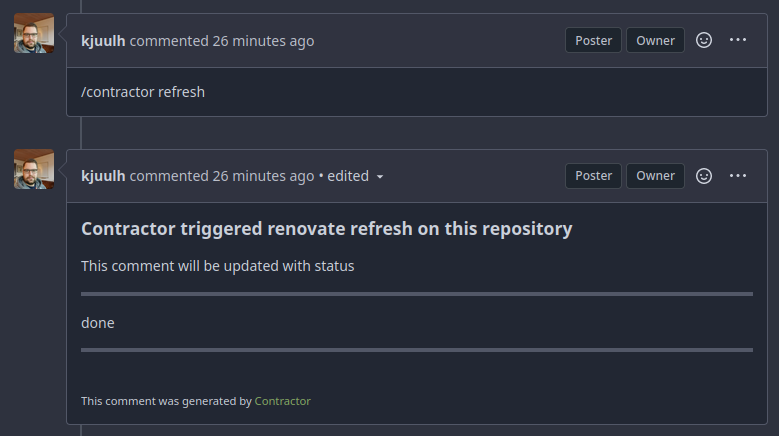 Do note that the contractor was run under a personal user, hence the same
user replied
Do note that the contractor was run under a personal user, hence the same
user replied
Motivation
Renovate by default if hosted yourself, is neither sharded, or runs on a cron-job cycle. This leaves a lot to be desired from a developers point of view. As it may take quite a long time for renovate to revisit the pull-request again, if there is a lot of repositories enabled.
This project intends to add an ad-hoc invocation of renovate for a single repository, this enables developers to retrigger renovate whenever they want.
The project is built to be integrated with github and gitea (initially), and work in its pull-request system, so when a renovate pr shows up, you can either manually retrigger it, or enable any of the options in the renovate dashboard, and retrigger.
DISCLAIMER
The project is still 0.x.x As such the api is subject to change, and the examples will probably be out of date. The below should be seen as an example of what the project will look like once feature-complete.
Milestones
- 0.1.0
- Includes basic setup such as working server bot, and installation command, automation is missing however. Also only gitea support for now, because this is where the project initially is supposed to be in use.
- 0.2.0
- Add GitHub support
- 0.3.0
- Add Delegation support (not clustering, just delegation of renovate jobs)
- 0.4.0
- Slack integration
- 0.5.0
- GitHub App and such support
- 0.6.0
- Add api key support
Getting started
First you need to pull and run the contractor image, docker is the preferred way of execution, but golang is also available from source.
Docker compose is given as an example, but you're free to run using docker run
if you prefer.
See example for a ready-to-run image
# file: docker-compose.yaml
version: "3"
services:
contractor:
image: docker.io/kjuulh/contractor:latest
restart: unless-stopped
commands:
- contractor server serve
volumes:
- "./templates/contractor:/mnt/config"
- "/var/run/docker.sock:/var/run/docker.sock"
env_file:
- .env
# file: .env
GITEA_RENOVATE_TOKEN=<gitea application token> # needs repo and pull request permissions
GITHUB_RENOVATE_TOKEN=<github personel access token> # needs repo and pull request permissions
GITHUB_COM_TOKEN=<github personel access token> # used for communication, doesn't need much
RENOVATE_SECRETS='{"HARBOR_SERVER_PASSWORD": "<whatever secret you need in your config>"}'
CONTRACTOR_API_KEY='<some sufficiently secret password used for webhooks to authenticate to your server>'
// file: templates/contractor/config.json
{
"$schema": "https://docs.renovatebot.com/renovate-schema.json",
"platform": "gitea",
"extends": [
"config:base"
]
}
// Remember to fill out the options as you see fit, this is not a complete example
Use renovate secret for each {{ secrets.HARBOR_SERVER_PASSWORD }} in your
config, replace HARBOR_SERVER_PASSWORD with your own
And then run the server with: docker compose up
This has started the server, but github doesn't know that it needs to talk to you yet.
As such host the server somewhere with a public hostname, such that github or gitea webhooks can reach it, i.e. contractor.some-domain.com:9111
To install the webhook, either use the docker image, or download the cli from source.
CLI
To install the cli
go install git.front.kjuulh.io/kjuulh/contractor@latest
contractor will automatically read any .env file, so you can leave out the secrets.
contractor install \
--owner kjuulh \
--repository contractor \
--url https://git.front.kjuulh.io/api/v1 \
--backend gitea
If you leave any of these out, contractor will prompt your for required values.
Docker
You can also use docker for it.
docker compose run contractor \
install \
--owner kjuulh \
--repository contractor \
--url https://git.front.kjuulh.io/api/v1 \
--backend gitea
GitHub App
TBD, this should automatically install the webhook for allowed repositories, I just haven't gotten around to it yet. It is on the 0.3.0 Roadmap.