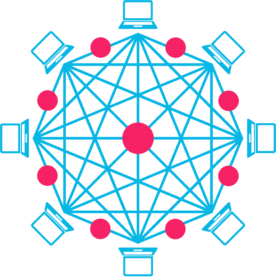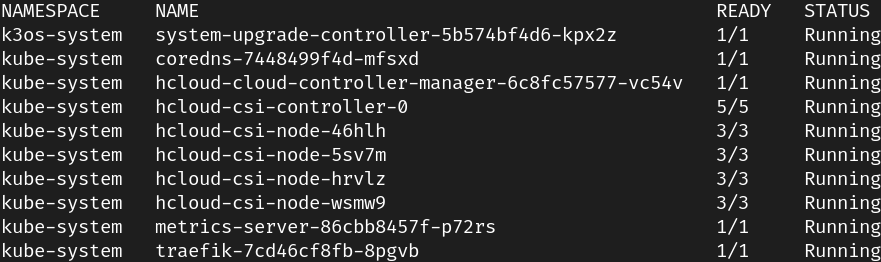Kube-Hetzner
A highly optimized and auto-upgradable, HA-able & Load-Balanced, Kubernetes cluster powered by k3s-on-MicroOS and deployed for peanuts on Hetzner Cloud 🤑 🚀
About The Project
Hetzner Cloud is a good cloud provider that offers very affordable prices for cloud instances, with data center locations in both Europe and the US.
The goal of this project is to create an optimal and highly optimized Kubernetes installation that is easily maintained, secure, and automatically upgrades. We aimed for functionality as close as possible to GKE's auto-pilot. In order to achieve this, we built it on the shoulders of giants, by choosing openSUSE MicroOS as the base operating system, and k3s as the Kubernetes engine.
Please note that we are not affiliated to Hetzner, this is just an open source project striving to be an optimal solution for deploying and maintaining Kubernetes on Hetzner Cloud.
Features
- Maintenance free with auto-upgrade to the latest version of MicroOS and k3s.
- Proper use of the underlying Hetzner private network to remove the need for encryption and minimize latency.
- Automatic HA with the default setting of three control-plane and two agents nodes.
- Ability to add or remove as many nodes as you want while the cluster stays running.
- Automatic Traefik ingress controller attached to a Hetzner load balancer with proxy protocol turned on.
- (Optional) Out of the box config of Traefik with SSL certficate auto-generation.
It uses Terraform to deploy as it's easy to use, and Hetzner provides a great Hetzner Terraform Provider.
Getting started
Follow those simple steps, and your world's cheapest Kube cluster will be up and running in no time.
✔️ Prerequisites
First and foremost, you need to have a Hetzner Cloud account. You can sign up for free here.
Then you'll need to have terraform and kubectl cli installed. The easiest way is to use the gofish package manager to install them.
gofish install terraform
gofish install kubectl
The Hetzner cli hcloud is also useful to have, mainly for debugging without having to use the Hetzner website. See how to install it here.
💡 [Do not skip] Creating the terraform.tfvars file
- Create a project in your Hetzner Cloud Console, and go to Security > API Tokens of that project to grab the API key. Take note of the key! ✅
- Either, generate a passphrase-less ed25519 SSH key-pair for your cluster, unless you already have one that you'd like to use. Take note of the respective paths of your private and public keys. Or, for a key-pair with passphrase or a device like a Yubikey, make sure you have have an SSH agent running and your key is loaded (
ssh-add -Lto verify) and setprivate_key = nullin the following step. ✅ - Copy
terraform.tfvars.exampletoterraform.tfvars, and replace the values from steps 1 and 2. ✅ - (Optional) There are other variables in
terraform.tfvarsthat could be customized, like Hetzner region, and the node counts and sizes.
🎯 Installation
terraform init
terraform apply -auto-approve
It will take around 12 minutes to complete, and then you should see a green output with the IP addresses of the nodes. Then you can immediately kubectl into it (using the kubeconfig.yaml saved to the project's directory after the install).
Just using the command kubectl --kubeconfig kubeconfig.yaml would work, but for more convenience, either create a symlink from ~/.kube/config to kubeconfig.yaml, or add an export statement to your ~/.bashrc or ~/.zshrc file, as follows (you can get the path of kubeconfig.yaml by running pwd):
export KUBECONFIG=/<path-to>/kubeconfig.yaml
Usage
When the cluster is up and running, you can do whatever you wish with it! 🎉
Scaling nodes
⚠️ Once you start with Terraform, it's best not to change the state manually in Hetzner, otherwise when you try to scale up or down, Terraform will complain that things changed outside of it and will not be able to do it. In the future, we will provide a tool to create bare nodes, either agents or control planes, to be joined manually.
To scale the number of nodes up or down, just make sure to properly kubectl drain the nodes in question first if scaling down. Then just edit these variables in terraform.tfvars and re-apply terraform with terraform apply -auto-approve.
For instance:
servers_num = 4
agents_num = 3
Useful commands
- List your nodes IPs, with either of those:
terraform outputs
hcloud server list
- See the Hetzner network config:
hcloud network describe k3s
- Log into one of your nodes (replace the location of your private key if needed):
ssh root@xxx.xxx.xxx.xxx -i ~/.ssh/id_ed25519 -o StrictHostKeyChecking=no
By default HA
By default, we have 3 control planes configured and 2 agents, with automatic upgrades and reboots of the nodes.
But if you want to remain HA, it's important to keep a number of control planes nodes of at least 3 (2 to maintain quorum when 1 goes down for automated upgrades and reboot for instance), see Rancher's doc on HA.
Otherwise, it's important to turn off automatic upgrades (see below) and reboots for the control-plane nodes (2 or less), and do the maintenance yourself.
Automatic upgrade
By default, MicroOS and its embedded k3s instance get upgraded automatically on each node, and reboot safely via Kured installed in the cluster.
About Kured, it does not have a latest tag present for its image, but it's pretty compatible, so you can just manually update the tag from once every year for instance.
Last but not least, if you wish to turn off automatic upgrade on a specific node, you need to ssh into it and issue the following command:
systemctl --now disable transactional-update.timer
Takedown
If you want to takedown the cluster, you can proceed as follows:
hcloud load-balancer delete traefik
hcloud network delete k3s
terraform destroy -auto-approve
Also, if you had a full-blown cluster in use, it would be best to delete the whole project in your Hetzner account directly as operators or deployments may create other resources during regular operation.
History
This project has tried two other OS flavors before settling on MicroOS. Fedora Server, and k3OS. The latter, k3OS, is now defunct! However, our code base for it lives on in the k3os branch. Do not hesitate to check it out, it should still work.
Contributing
Any contributions you make are greatly appreciated.
- Fork the Project
- Create your Branch (
git checkout -b AmazingFeature) - Commit your Changes (
git commit -m 'Add some AmazingFeature') - Push to the Branch (
git push origin AmazingFeature) - Open a Pull Request
Acknowledgements
- k-andy was the starting point for this project. It wouldn't have been possible without it.
- Best-README-Template that made writing this readme a lot easier.
- Hetzner Cloud for providing a solid infrastructure and terraform package.
- Hashicorp for the amazing terraform framework that makes all the magic happen.
- Rancher for k3s, an amazing Kube distribution that is the very core engine of this project.
- openSUSE for MicroOS, which is just next level Container OS technology.