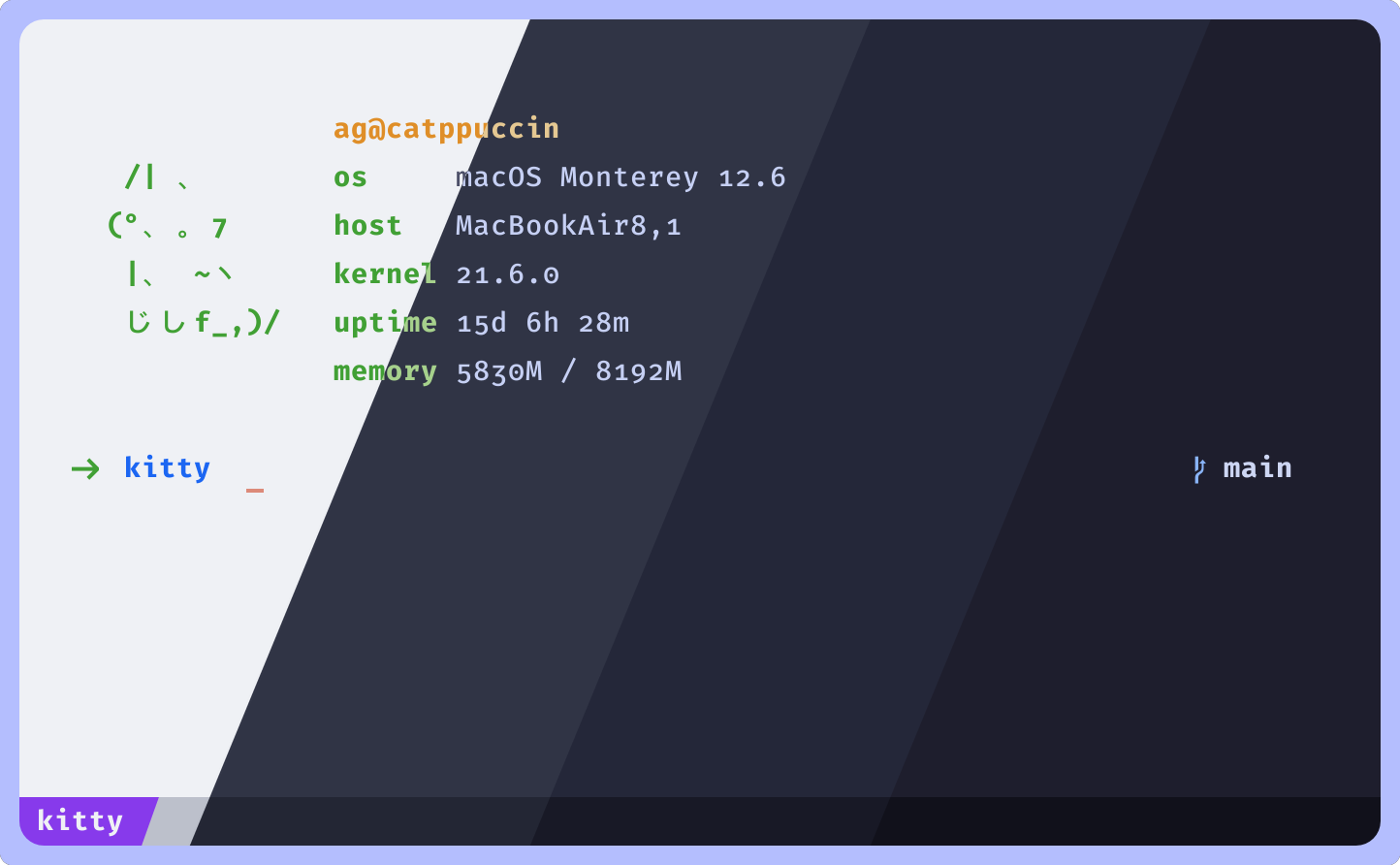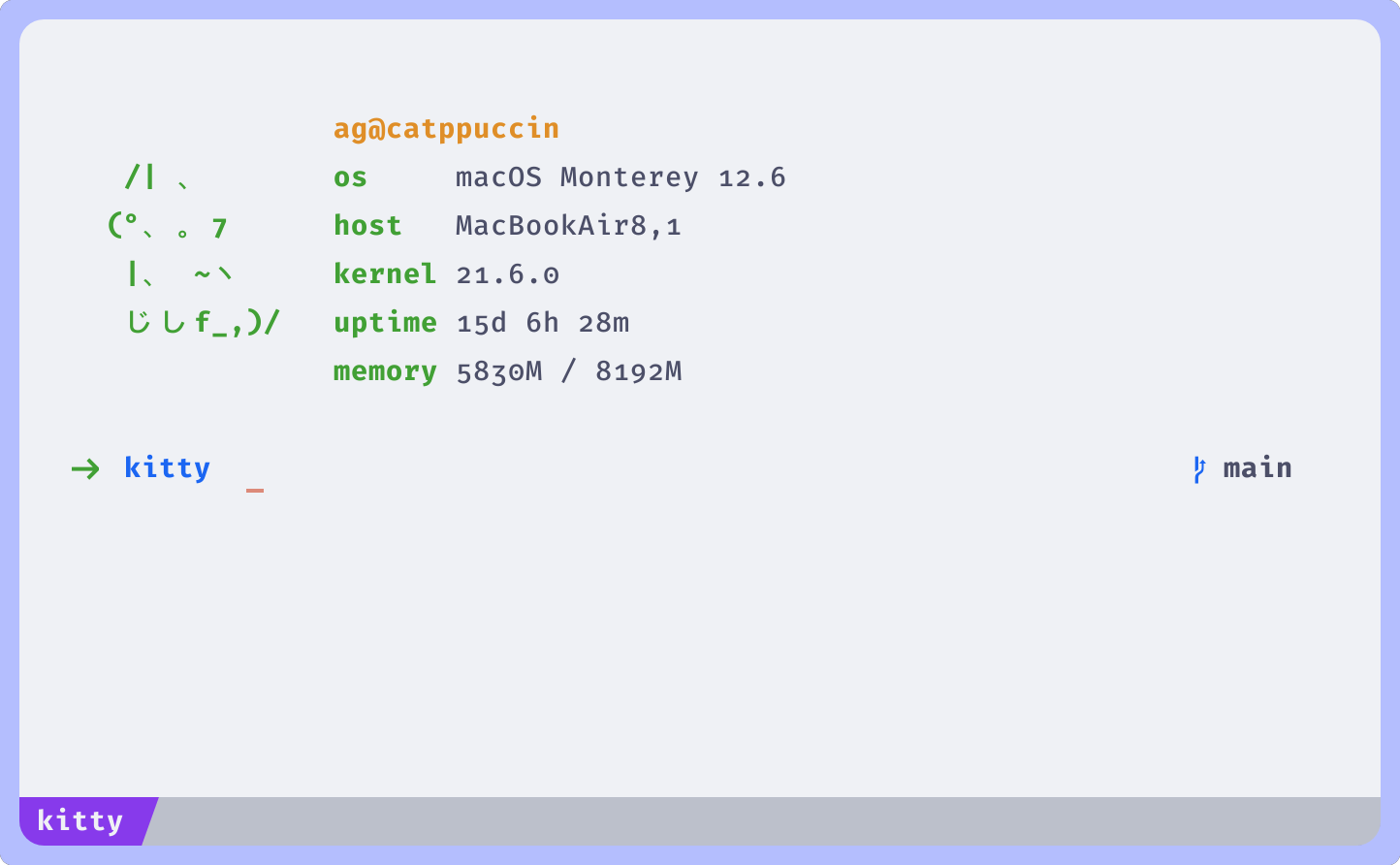Catppuccin for Kitty
Catppuccin for Kitty

Previews
Usage
Note
If you're using Kitty>0.26.0, all Catppuccin flavors are already included in Kitty! There's no need to install the base theme.
Note
This config only includes the Catppuccin color, it does not configure fonts or other styling.
- Choose your flavor.
- Copy the contents of flavor.conf into your kitty config file (usually stored at
~/.config/kitty/kitty.conf) - Save and enjoy!
Alternatively you can copy all flavor configs into your kitty theme directory (usually ~/.config/kitty/themes/), and then use the themes kitten to select your desired flavor:
kitty +kitten themes --reload-in=all <optional: theme name>
Catppuccin-Latte, Catppuccin-Frappe, Catppuccin-Macchiato, Catppuccin-Mocha are their respective names.
🙋 FAQ
-
Q: "How can I style the Tab Bar like it is on the screenshots?"
A: The config settings for the Tab Bar are the following:tab_bar_min_tabs 1 tab_bar_edge bottom tab_bar_style powerline tab_powerline_style slanted tab_title_template {title}{' :{}:'.format(num_windows) if num_windows > 1 else ''} -
Q: "Which Fonts are used in the screenshots?"
A: The font used in the screenshot config is Fira Code. Furthermore, the following stylistic alternatives and ligatures are set:+cv02 +cv05 +cv09 +cv14 +ss04 +cv16 +cv31 +cv25 +cv26 +cv32 +cv28 +ss10 +zero +onum -
Q: "Which fetch is used in the screenshots?"
A: It's pfetch with kitties — a slightly modified version if pfetch which adds the ASCII Kitty.
💝 Thanks to
Copyright © 2021-present Catppuccin Org